Get Your OpenAI Key
A STEP-BY-STEP GUIDE
1. In your web browser go to https://openai.com
2. If you already have an account, log in and go to point 7
3. Click on “Login” or “Try Chat GTP”
4. Select “Sign Up”
5. Choose your preferred method of signing up (email, apple, google etc.)
6. Follow the steps to create an account.
7. Once you are logged-in go back to https://platform.openai.com/apps and select API
8. In the menu on the top right click on “Personal”
9. Select “View API keys”
10. Click on “+ Create new secret key”
11. Give your key a name e.g. “Key for Say What app”
12. Important! You will only see the key one time, copy it and import it into the app. Also write it down but don’t ever share your key with anyone else!
13. Test the app. If the key is invalid, the app will tell you.
14. Make sure you have a credit card connected to your OpenAi account (Billing - menu on left).
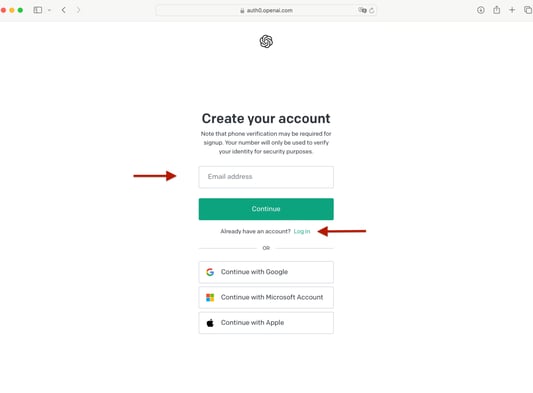
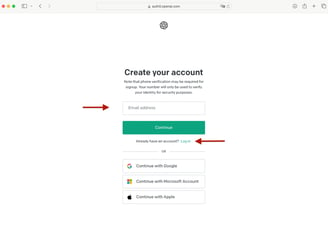
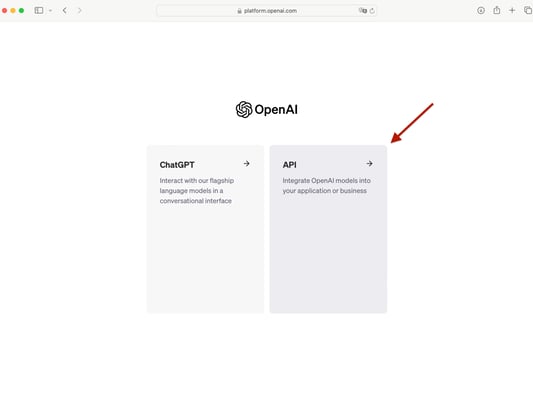
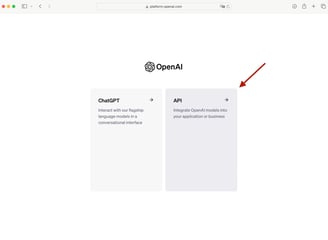
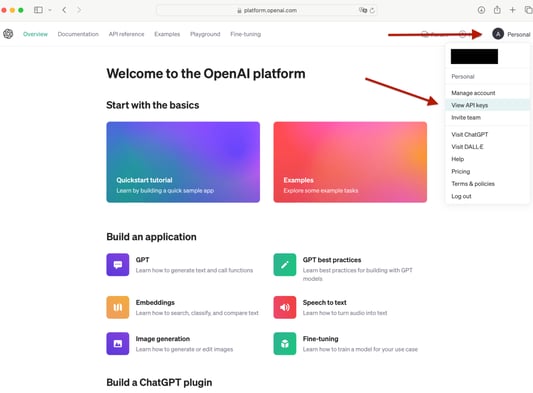
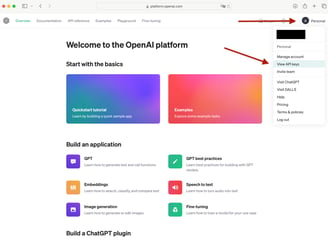
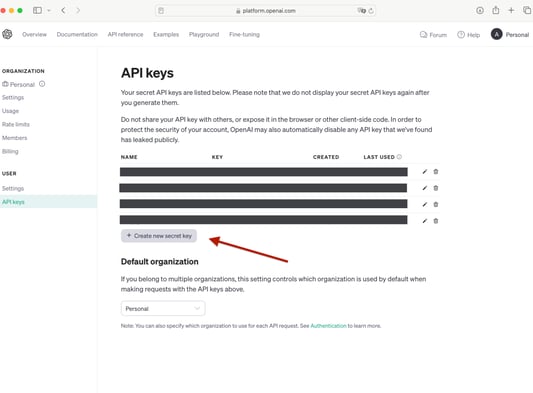
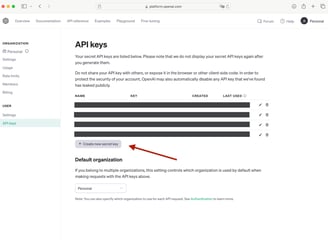
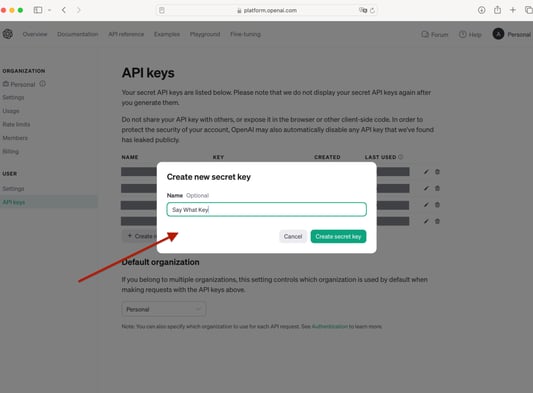
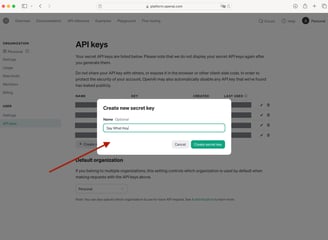
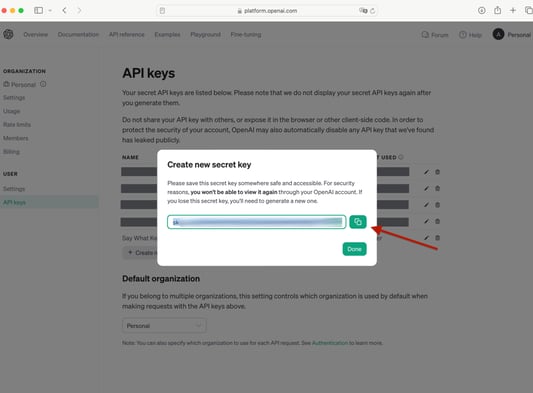
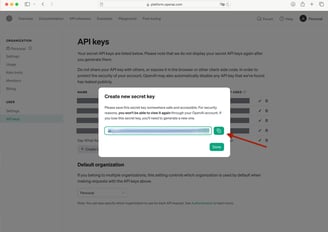
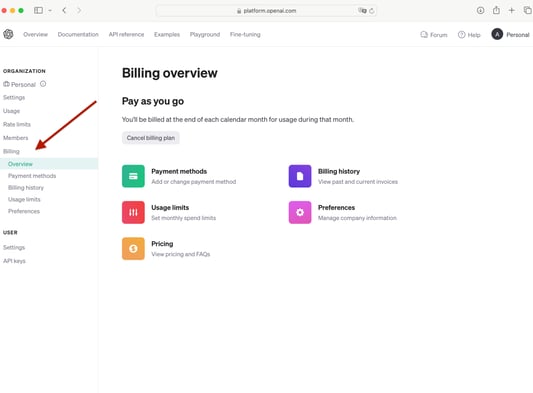
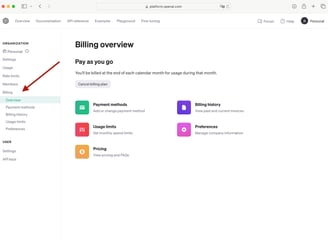
1. - 6.
8. + 9.
7.
10.
11.
12.
14.
